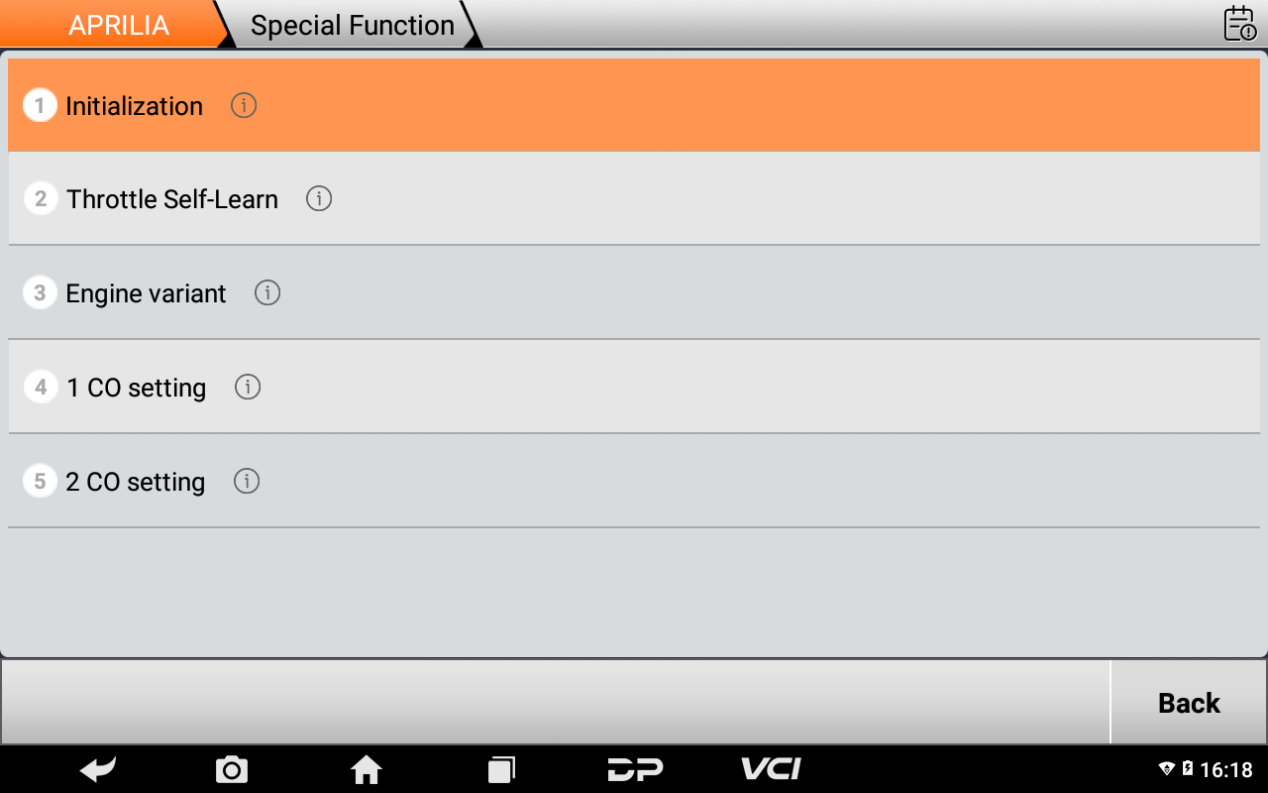OBDStar iScan Aprilia Diagnostic Tool.
Professional Aprilia bike diagnostics now available to Diyers and specialist repair shops.
The OBDStar iScan Aprilia motorcycle diagnostic motorcycle tool is based on the software from the top of the range MS80 professional grade motorcycle diagnostic tool for a single brand of bike, allowing the same level of diagnosis available to professionals.
Based on RK3128 quad-core processor and equipped with a 5.0-inch capacitive touch screen, it brings the customer a professional diagnosis experience.
Features:
- Not locked to VIN, use on unlimited models, ideal tool for DIY and repair shops looking to add Aprilia diagnostics, service and repair.
- Covers Aprilia models to approx 2023 for diagnostics and service reset and other special functions.
- Reads codes, Clears codes, service reset, activations, coding, all system coverage.
- One year free software updates.
- Authorised UK Distributor, UK based service and support
- Not locked to VIN, use on unlimited models, ideal tool for specialists
- Covers latest models
- Includes UK or EU spec power supply suitable for use in UK and Europe. (chargers supplied from other sellers are for China market and are not approved or suitable for UK or EU power outlets)
Includes:
- 3 pin Diagnostic Socket Adapter
- Power cable (required when using the three pin adapter)
- Euro 5 6 pin diagnostic Socket Adapter (Red)
Function Display
1) Main Page/Brand Supported


2) Help Data/Technical Bulletin
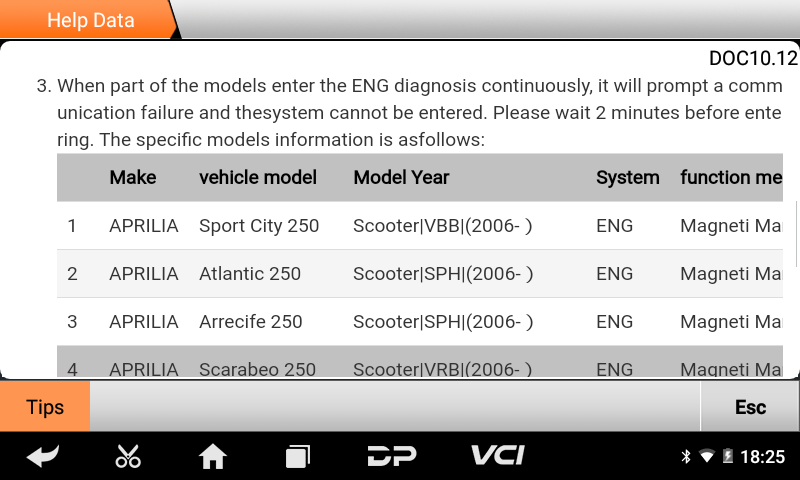
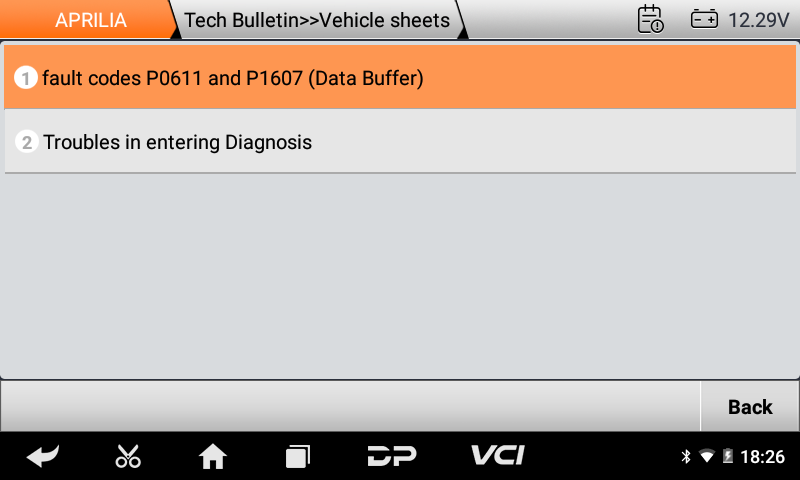
3)Supported Systems List/Vehicles List

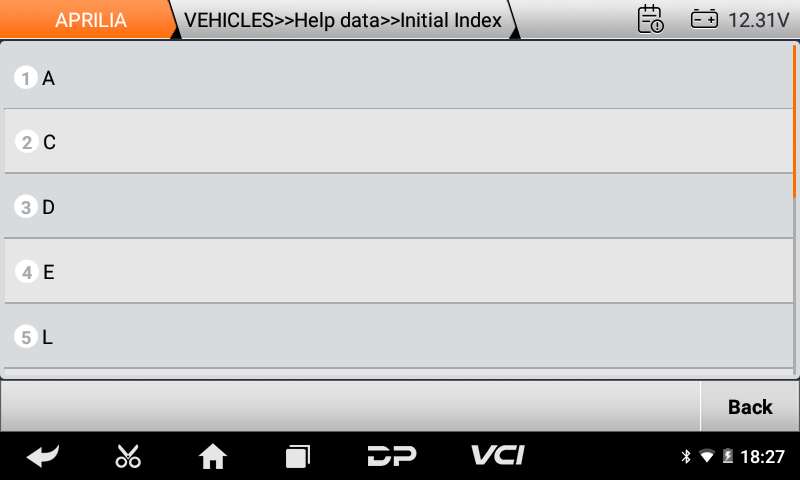
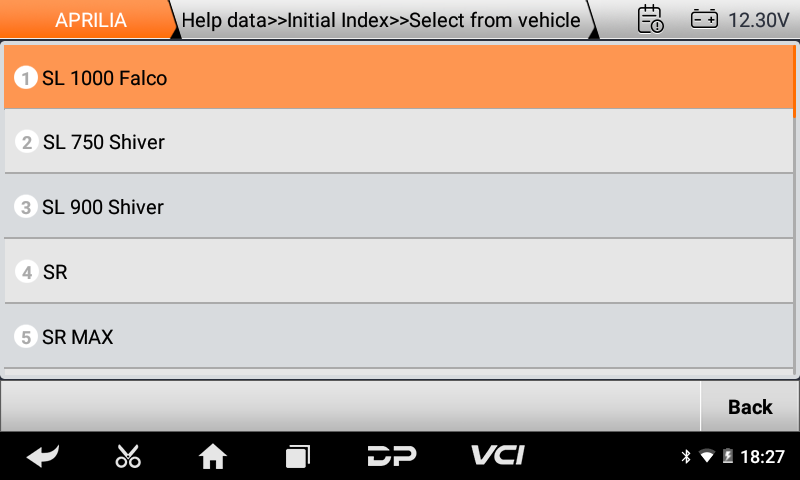
4) Diag Socket/Diag Connector Location
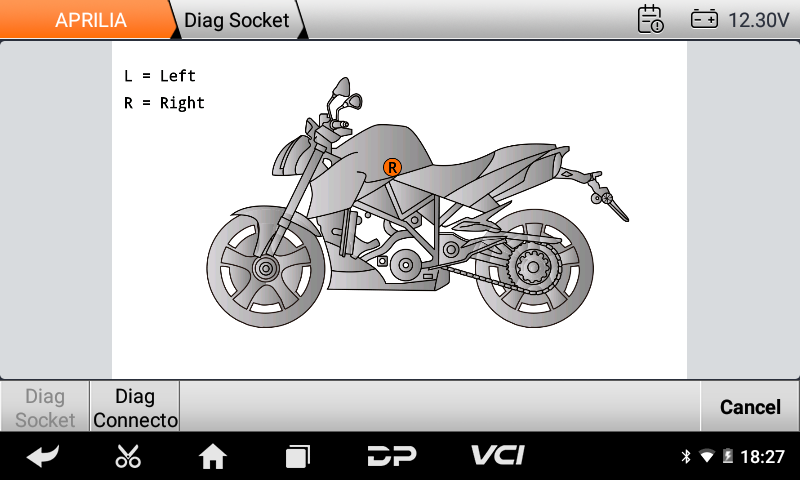
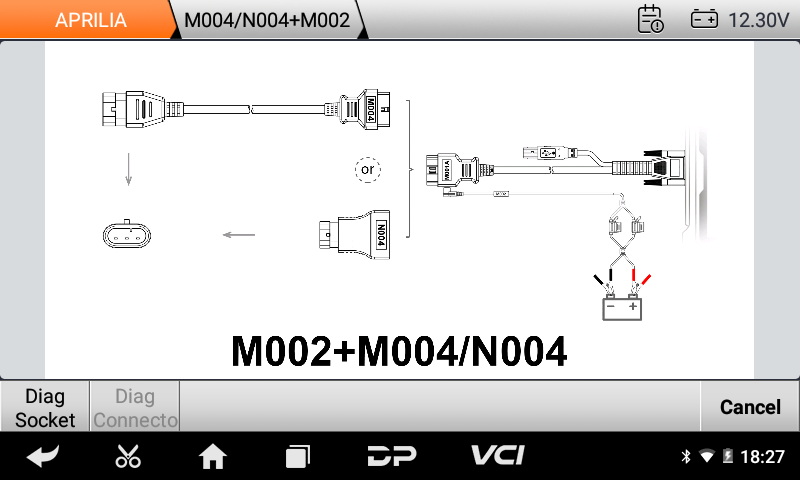
5) Special Function